Introduction to InVideo
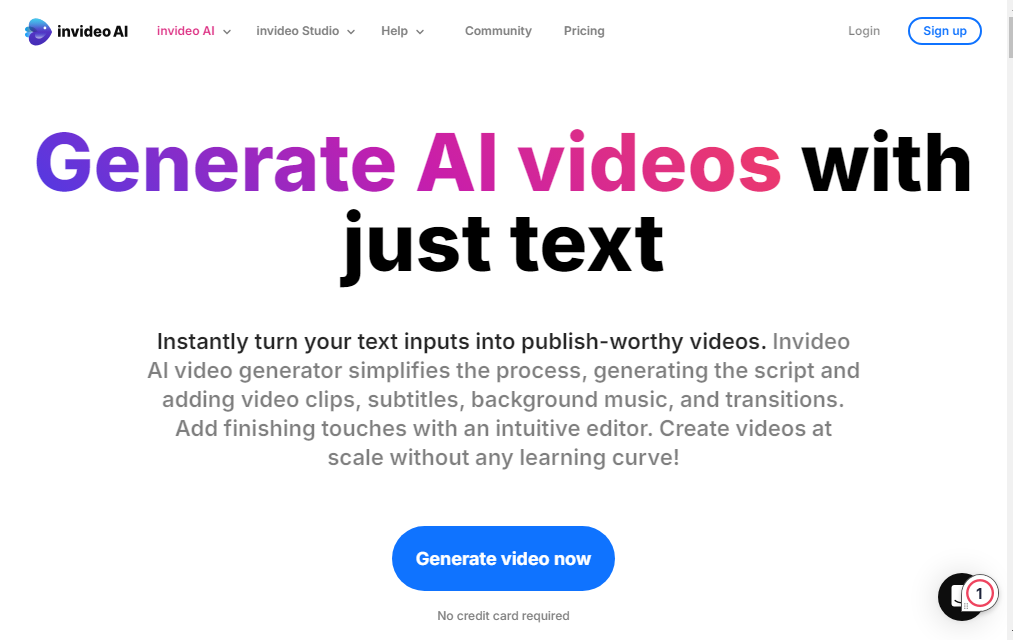
InVideo is a leading video creation platform designed to transform content into captivating videos with ease. Whether you’re a small business, marketer, or social media influencer, InVideo empowers you to create professional-grade videos that resonate with your audience. Packed with user-friendly tools, customizable templates, and intuitive editing features, InVideo simplifies the process of video creation while delivering exceptional results. Its innovative design caters to both beginners and professionals, making video creation accessible and impactful for all.
Key Features of InVideo
InVideo boasts a wide array of features that make it stand out:
- Ready-to-Use Templates: Choose from thousands of templates tailored for various industries and platforms.
- AI-Powered Assistance: Leverage AI tools to streamline content creation and enhance video quality.
- Stock Media Library: Access millions of royalty-free images, video clips, and music tracks.
- Text-to-Video Conversion: Turn articles, blogs, or text-based content into engaging videos.
- Multilingual Support: Create content in multiple languages to reach a global audience.
With these features, InVideo ensures that your creative needs are met seamlessly.
How InVideo Works
Getting started with InVideo is simple:
- Sign Up: Register for an account using your email or social media.
- Choose a Template: Browse the extensive library to find a template that suits your project.
- Customize Your Video: Add text, images, music, and animations using the drag-and-drop editor.
- Preview and Edit: Review your video and make adjustments with real-time editing tools.
- Export and Share: Download the finished video or publish it directly to your social media channels.
The process is streamlined for maximum efficiency and creativity.
Templates and Customization Options
One of InVideo’s key strengths is its massive library of templates. Whether you’re creating videos for YouTube, Instagram, or corporate presentations, there’s a template to suit your needs. Customize these templates with:
- Brand Colors and Logos: Maintain consistency in branding.
- Text Overlays: Add compelling captions or subtitles.
- Animation Effects: Enhance engagement with smooth transitions and dynamic elements.
The platform allows you to tweak every detail, ensuring your videos align with your vision.
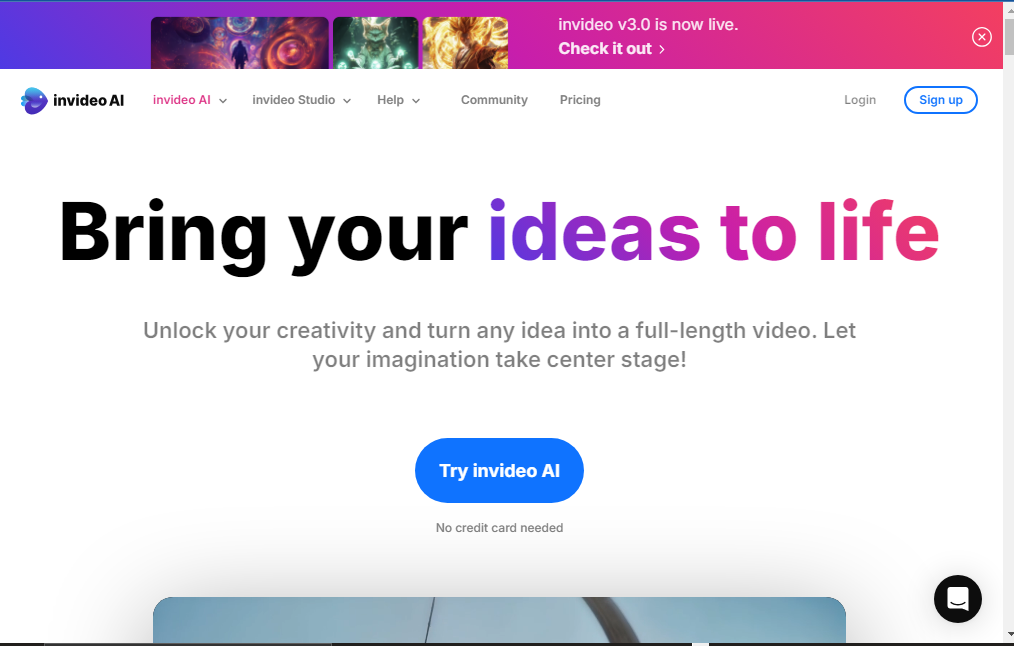
User Experience and Interface
InVideo excels in providing a smooth and intuitive user experience. The platform’s clean layout and drag-and-drop interface make it easy to navigate, even for beginners. Advanced users can explore deeper customization options without feeling overwhelmed. The learning curve is minimal, making InVideo a top choice for anyone looking to create videos without technical expertise.
Target Audience of InVideo
InVideo serves a diverse range of users, including:
- Small Businesses: Create promotional videos to boost brand visibility.
- Marketers: Craft engaging ads and content for social media campaigns.
- Content Creators: Produce high-quality videos for YouTube, TikTok, and Instagram.
- Educators: Design educational videos for e-learning platforms.
No matter your industry or purpose, InVideo offers the tools to elevate your video content.
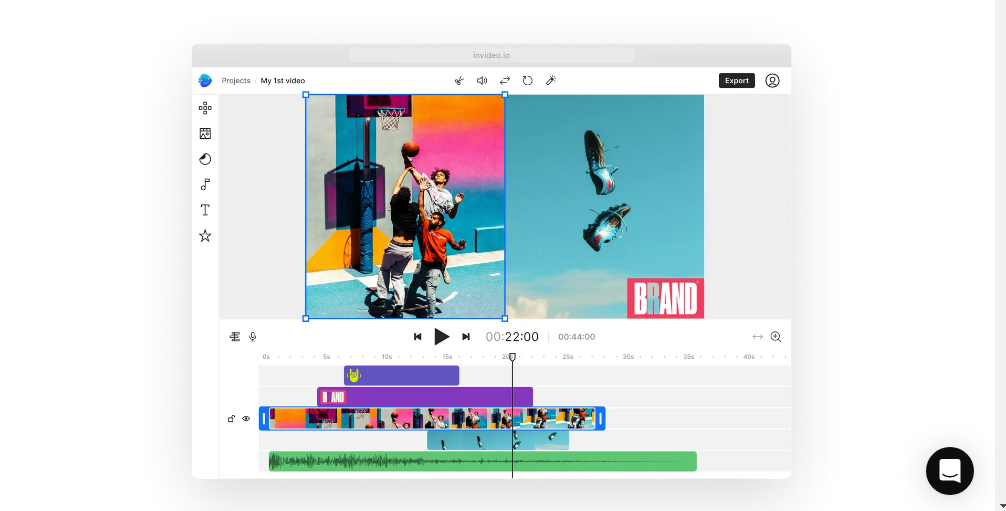
Use Cases for InVideo
The versatility of InVideo makes it ideal for:
- Social Media Marketing: Create eye-catching posts and ads for platforms like Facebook, Instagram, and LinkedIn.
- Explainer Videos: Simplify complex topics with engaging animations.
- Event Promotions: Design videos for product launches, webinars, or live events.
- Personal Projects: Add a professional touch to birthday videos, anniversaries, or travel diaries.
Its diverse use cases ensure that InVideo adapts to your specific needs.
Pricing and Plans
InVideo offers flexible pricing to suit different budgets:
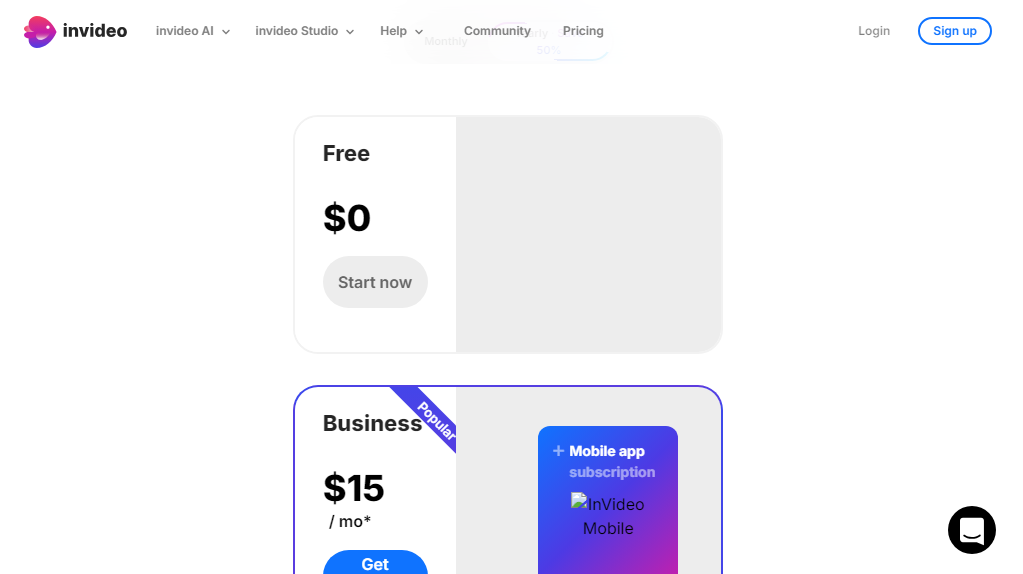
- Free Plan: Includes watermarked videos and basic features.
- Business Plan: Unlocks premium templates, stock media, and brand customization.
- Unlimited Plan: Provides unlimited access to all features, including advanced editing tools.
Each plan offers a clear value proposition, catering to both casual users and professionals.
InVideo vs. Competitors
When compared to tools like Canva, Animoto, or Lumen5, InVideo stands out with:
- A larger template library.
- AI-powered features.
- More affordable pricing for premium features.
These advantages make InVideo a superior choice for many video creators.
Customer Reviews and Testimonials
Users praise InVideo for its simplicity, affordability, and robust features. Common themes in reviews include:
- Ease of Use: “The interface is so intuitive!”
- Versatility: “Perfect for both professional and personal projects.”
- Cost-Effectiveness: “Offers premium features at a fraction of the cost.”
Such feedback reinforces InVideo’s reputation as a reliable video creation tool.
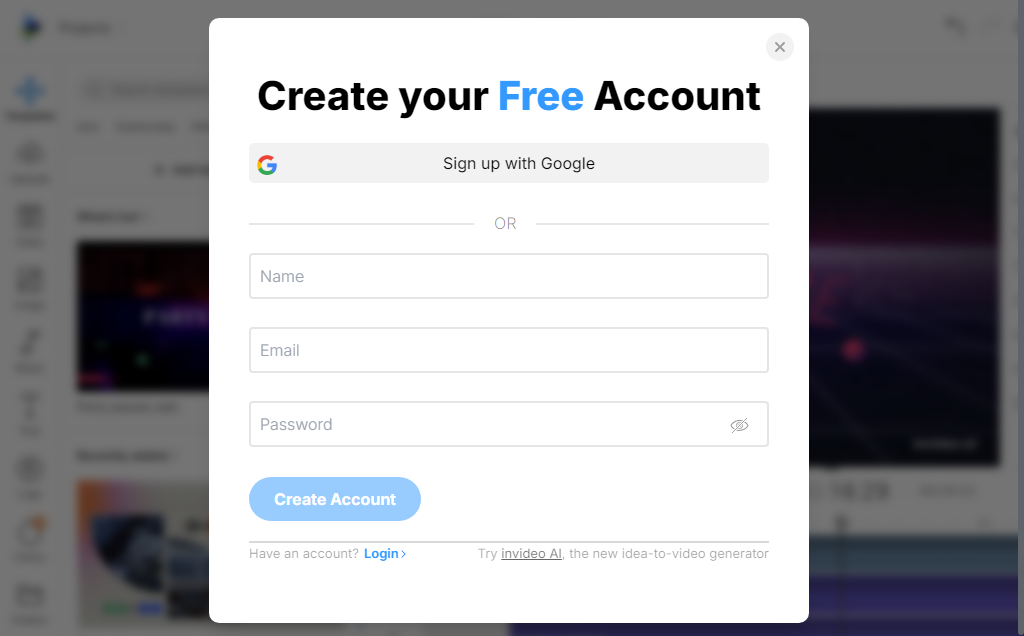
Tips for Maximizing InVideo’s Potential
- Use high-quality stock media for a polished look.
- Leverage AI-powered suggestions for creative inspiration.
- Take advantage of text-to-video tools for repurposing blog content.
- Experiment with animation effects to boost engagement.
These tips will help you make the most out of InVideo.
Final Thoughts on InVideo
InVideo is an exceptional platform for creating stunning videos with minimal effort. Its user-friendly design, comprehensive features, and affordability make it a go-to tool for businesses, creators, and marketers. If you’re looking to enhance your video marketing efforts or create memorable content, InVideo is the perfect solution. Try it today and transform your ideas into impactful videos!
