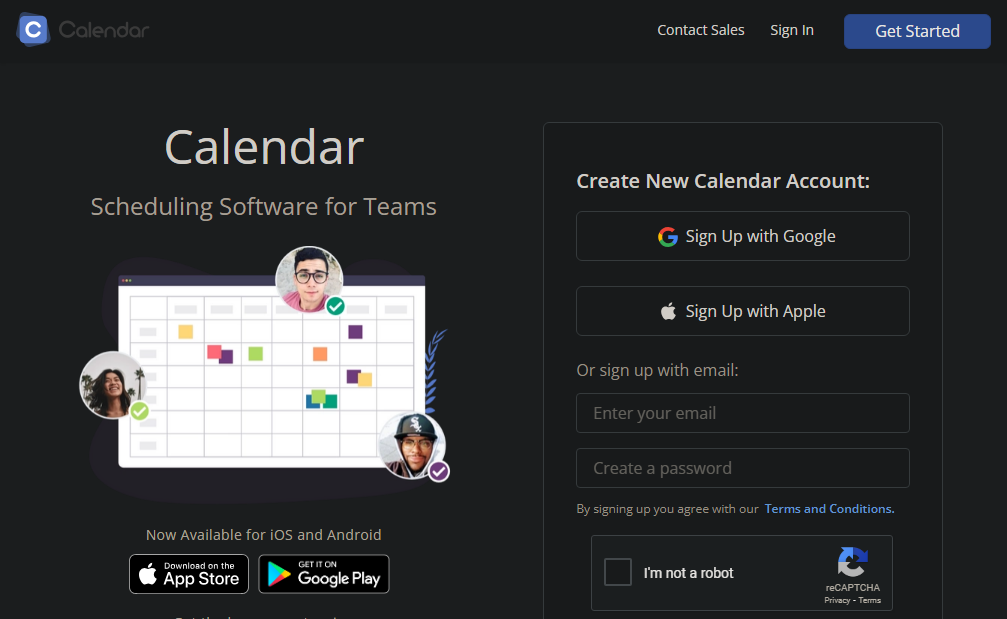
Overview of Calendar
Calendar is an advanced scheduling tool designed to simplify time management for individuals and teams. It allows users to manage appointments, set up meetings, and track schedules efficiently. With integration capabilities for popular platforms like Google Calendar, Outlook, and Apple Calendar, users can synchronize all their events in one place. The calendar is equipped with AI-powered scheduling tools that analyze your availability and preferences to optimize meeting times, making the planning process faster and more effective.
Scheduling and Appointment Management
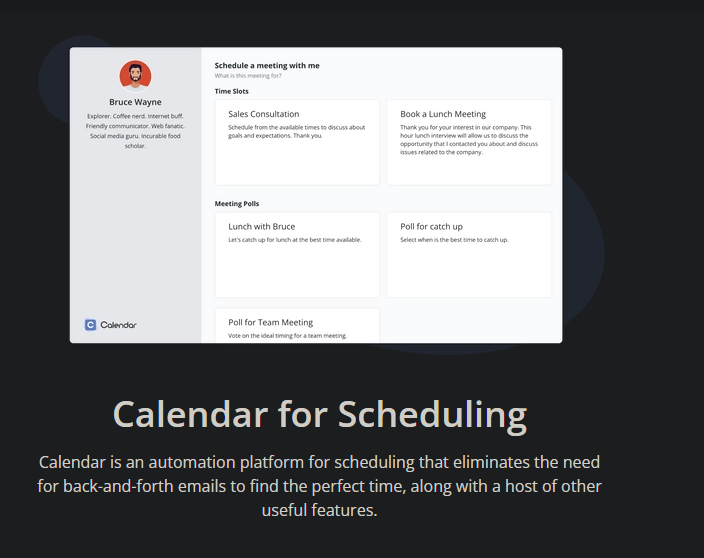
Calendar offers streamlined scheduling and appointment management. Users can easily create and manage appointments, set recurring events, and block off personal or business time. Its smart scheduling features automatically adjust to your time zone, ensuring no confusion when setting meetings across regions. With just a few clicks, you can share your availability and let others book appointments at your convenience, reducing the hassle of back-and-forth scheduling emails.
Team Collaboration and Shared Calendars
Calendar enhances team collaboration with shared calendar features. Team members can view each other’s schedules, making it easier to organize meetings and track deadlines. The shared calendar functionality is particularly useful for coordinating events, projects, and tasks in real time, ensuring everyone stays on the same page. This feature helps foster a more organized and efficient work environment.
Integration with Other Tools
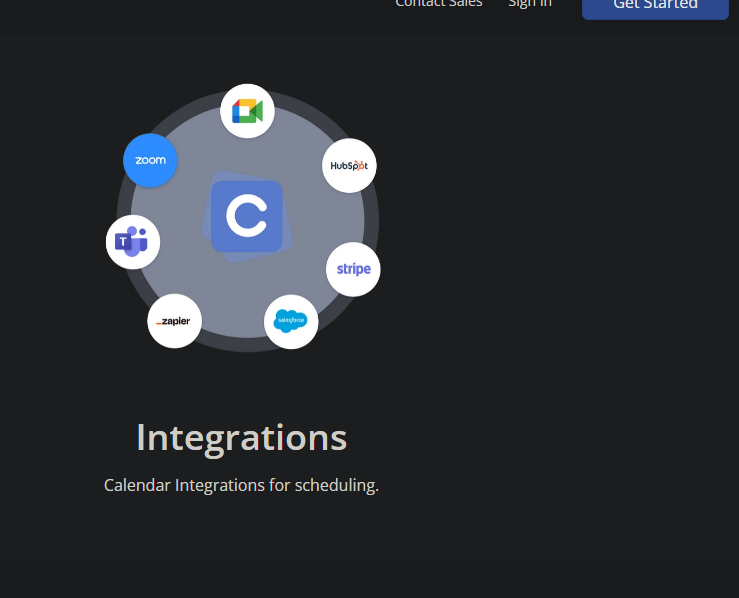
Calendar integrates seamlessly with popular apps like Google Calendar, Outlook, and Apple Calendar. This ensures that all your meetings, appointments, and reminders are in sync across platforms. Integration with tools like Zoom and Microsoft Teams also enables users to set up virtual meetings directly within the app, making it a comprehensive solution for all your scheduling needs.
User Interface and Experience
The user interface of Calendar is designed for simplicity and efficiency. Its clean, intuitive layout makes it easy for users to navigate through different features. Whether scheduling a meeting, setting a reminder, or reviewing analytics, Calendar ensures a seamless user experience. The responsive design also makes it easy to switch between devices without losing functionality or ease of use.
Mobile and Desktop Compatibility
Calendar offers cross-platform functionality, meaning it works seamlessly on both mobile and desktop devices. The mobile app ensures users can manage their schedules on the go, while the desktop version provides a full suite of features for more detailed planning. This flexibility is ideal for professionals who need to stay organized whether they’re in the office or on the move.
Automated Reminders and Notifications
Calendar’s automated reminders and notifications help users stay on top of their commitments. You can customize reminders to alert you ahead of time for important meetings or deadlines. Notifications are also customizable to ensure you receive the right alerts for your work style, preventing missed appointments or forgotten tasks.
AI-Powered Scheduling Tools
One of the standout features of Calendar is its AI-powered scheduling tools. The AI analyzes your schedule and preferences to suggest optimal meeting times. This intelligent scheduling saves users time by eliminating the need to manually coordinate availability with others. The AI also learns from your usage patterns to provide even better suggestions over time.
Customization Options
Calendar provides various customization options, allowing users to tailor their scheduling experience. You can personalize your calendar’s appearance, adjust time zones, and set custom event categories. These options enable you to create a scheduling system that fits your unique needs and preferences, making it a highly versatile tool for different professional and personal uses.
Security and Privacy
Calendar prioritizes the security and privacy of its users. All data is encrypted, ensuring your personal information and schedule remain safe from unauthorized access. The platform also offers secure sharing options, allowing you to control who has access to your calendar and meeting details, providing peace of mind when managing sensitive appointments.
Pricing and Subscription Plans
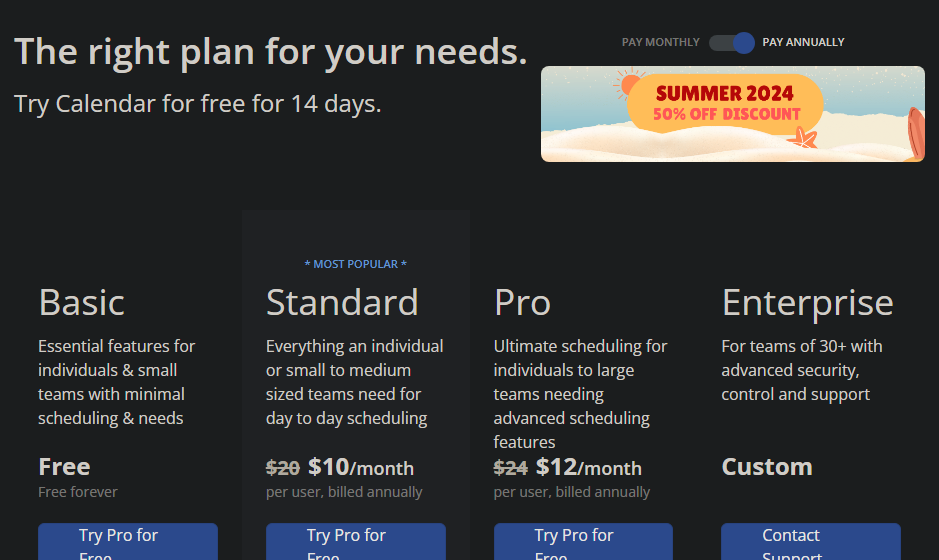
Calendar offers both free and paid subscription plans. The free plan includes essential features like scheduling, integration, and reminders, while the premium plans provide additional features such as advanced analytics, AI-driven tools, and enhanced customization. Pricing is competitive, making it accessible to both individuals and businesses seeking a robust scheduling tool.
Meeting Analytics and Insights
With Calendar’s meeting analytics, users can track how they spend their time, identify inefficiencies, and optimize their schedules. The platform provides detailed insights into meeting patterns, helping users reduce time wasted in unnecessary meetings. These analytics are particularly useful for teams looking to enhance productivity and make data-driven scheduling decisions.
User Support and Resources
Calendar offers extensive user support, including a knowledge base, video tutorials, and responsive customer service. Whether you’re troubleshooting a technical issue or exploring new features, the support team is available to assist. Additionally, the platform provides regular updates and improvements to ensure users have access to the latest tools and features.
Popular Use Cases
Calendar is versatile, making it suitable for a wide range of use cases. Professionals use it to manage work schedules, while freelancers and entrepreneurs rely on it for client meetings and project coordination. Teams benefit from its collaboration features, and individuals use it to balance personal and professional commitments efficiently.
Competitor Comparison
Compared to other scheduling tools, Calendar stands out for its AI-powered features and seamless integration across multiple platforms. While competitors may offer similar functionalities, Calendar’s combination of smart scheduling, user-friendly interface, and robust team collaboration features make it a top choice for individuals and businesses alike.
Final Viewpoint
Overall, Calendar is a highly efficient and user-friendly tool for managing schedules, whether you’re an individual or part of a team. Its integration with popular platforms and AI-powered features make it stand out from competitors. With its seamless experience across devices, users can manage appointments, meetings, and tasks effortlessly. The robust security measures, customizable options, and valuable meeting analytics enhance productivity. Calendar is an ideal solution for anyone looking to streamline their scheduling process and improve time management.
