Introduction to WeVideo
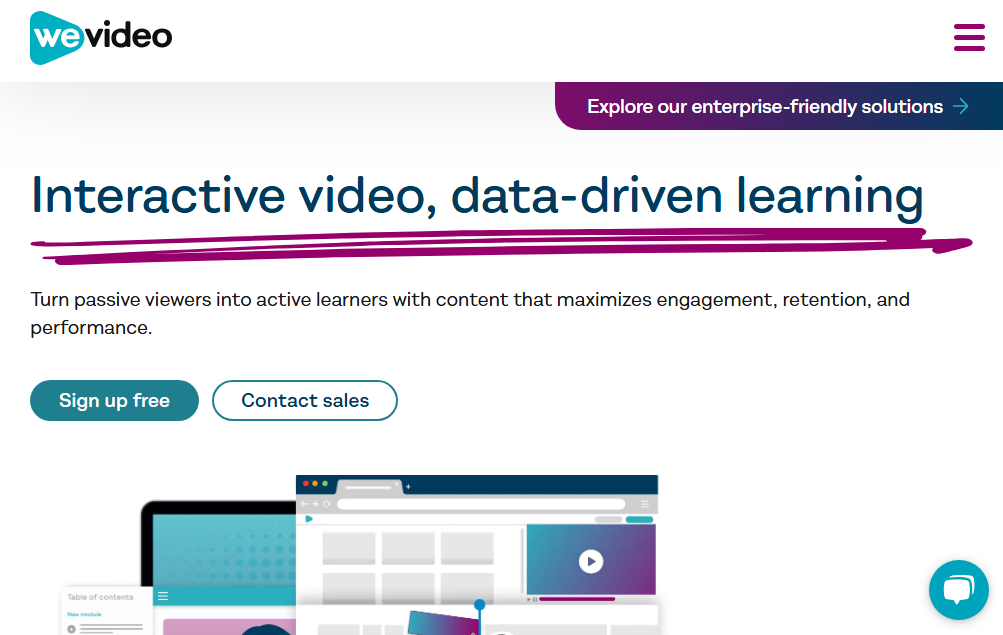
WeVideo is a powerful cloud-based video editing platform designed for businesses, educators, marketers, and content creators. Unlike traditional video editors that require heavy software installations, WeVideo lets you edit, collaborate, and publish videos directly from your browser or mobile device. Whether you’re a beginner or a professional, its user-friendly interface and advanced editing tools make it a go-to choice for high-quality video production.
With built-in stock media, drag-and-drop editing, and seamless cloud storage, WeVideo simplifies the video creation process. But is it the best option for you? Let’s dive deeper into its features, pricing, and how it compares to other video editors.
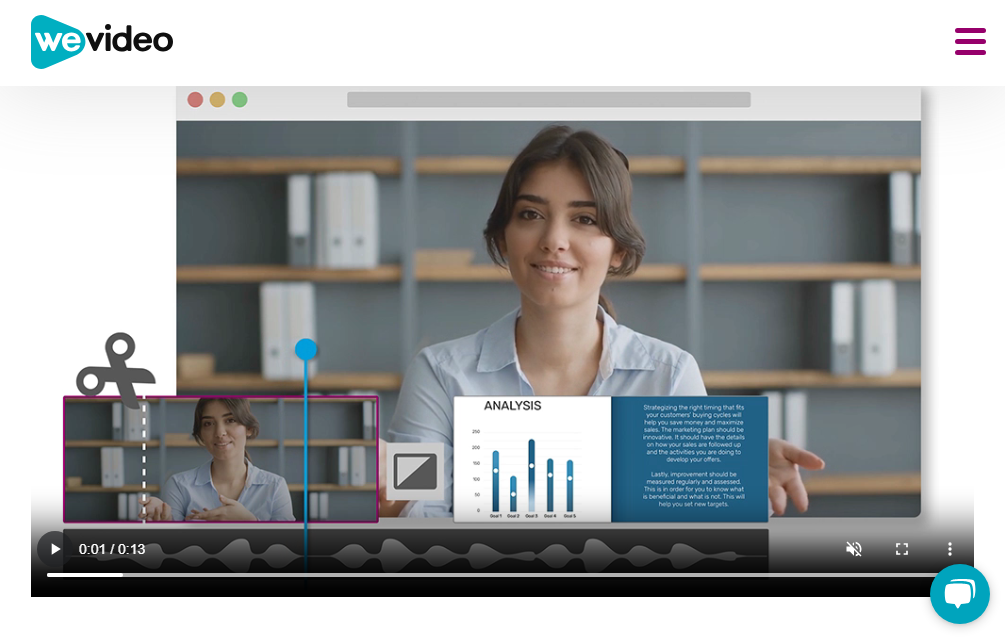
Key Features of WeVideo
WeVideo offers an extensive set of features that cater to different users, including:
✅ Cloud-Based Editing – No need for powerful hardware; access your projects from anywhere.
✅ Drag-and-Drop Functionality – Easily arrange clips, add effects, and trim videos.
✅ Green Screen Effects – Remove backgrounds effortlessly for professional-quality videos.
✅ Built-In Stock Media – Access 1M+ royalty-free images, videos, and music.
✅ Voice-Over & Screen Recording – Ideal for tutorials, marketing, and educational content.
✅ Social Media Export – One-click publishing to YouTube, TikTok, Instagram, and Facebook.
WeVideo Pricing & Plans
WeVideo offers both free and paid plans, making it accessible to all types of users.
- Free Plan – Limited video resolution and watermark on exports.
- Power Plan ($4.99/month) – 30 minutes of published content per month, 720p resolution.
- Unlimited Plan ($7.99/month) – No watermark, unlimited video publishing, 1080p resolution.
- Professional Plan ($19.99/month) – Includes branding tools, 4K resolution, and stock library.
- Business Plan ($36.99/month) – Advanced collaboration tools, priority support, and unlimited cloud storage.
Each plan is designed to fit different needs, from casual users to businesses that require high-quality video production.
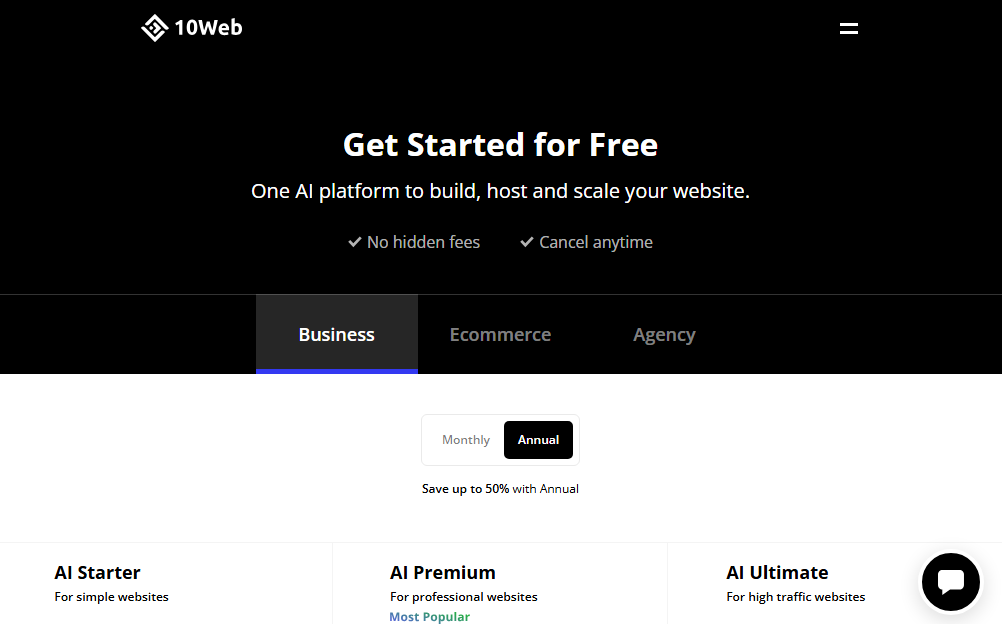
Ease of Use & Interface
WeVideo’s interface is clean, intuitive, and beginner-friendly. With drag-and-drop functionality, anyone can create professional videos without prior experience.
- Beginner-Friendly: Easy-to-use templates and automated tools make editing seamless.
- Advanced Controls: Professionals can access features like timeline editing and motion effects.
- Mobile & Desktop Sync: Start editing on one device and continue on another.
Cloud Storage & Collaboration
One of WeVideo’s biggest strengths is its cloud storage and real-time collaboration features. Users can:
🔹 Store projects securely in the cloud.
🔹 Work on the same project with multiple team members.
🔹 Access and edit videos from any device, anywhere.
This makes WeVideo an excellent choice for businesses and educators who need remote collaboration tools.
Editing Tools & Effects
WeVideo provides a range of professional video editing tools, including:
🎬 Motion Titles & Transitions – Add cinematic effects and animated text.
🎨 Green Screen & Background Removal – Replace backgrounds with custom visuals.
📸 Speed Control – Create slow-motion or time-lapse effects.
🔊 Audio Enhancements – Adjust sound levels, add music, and remove background noise.
Stock Media Library
The WeVideo Essentials Library offers:
📷 1M+ stock photos and videos for unlimited creativity.
🎶 Royalty-free music & sound effects to enhance audio.
🎨 Pre-made templates for quick video creation.
This is a great feature for marketers, businesses, and educators looking for ready-to-use assets.
WeVideo for Businesses & Marketing
WeVideo is a great tool for businesses looking to create:
📢 Promotional videos for marketing campaigns.
📱 Social media content optimized for TikTok, Instagram, and YouTube.
🎤 Branding & custom templates to maintain a professional look.
With one-click social media publishing, businesses can streamline their video marketing efforts.
WeVideo for Education & Students
WeVideo is widely used in classrooms and online learning due to its easy-to-use features:
- Screen recording & voice-over for lessons.
- Group collaboration tools for student projects.
- Integration with Google Classroom for seamless learning.
It’s an ideal tool for teachers and students who need an interactive and accessible video creation platform.
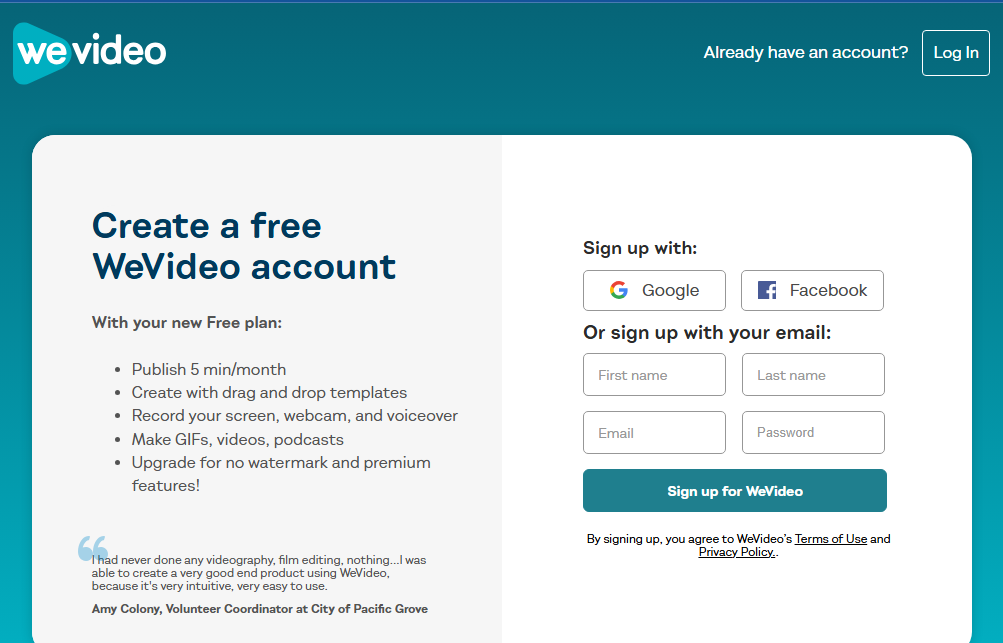
WeVideo for Social Media Content Creation
For content creators, WeVideo offers:
📌 Optimized export settings for YouTube, TikTok, and Instagram.
🎥 Vlogging tools for engaging video storytelling.
📅 Content scheduling & cloud storage for streamlined posting.
Mobile vs. Desktop Experience
WeVideo’s mobile app is designed for quick, on-the-go edits, while the desktop version provides advanced tools for professionals.
- Best for Mobile: Quick video trimming, adding filters, and uploading content.
- Best for Desktop: Multi-layer editing, timeline control, and 4K rendering.
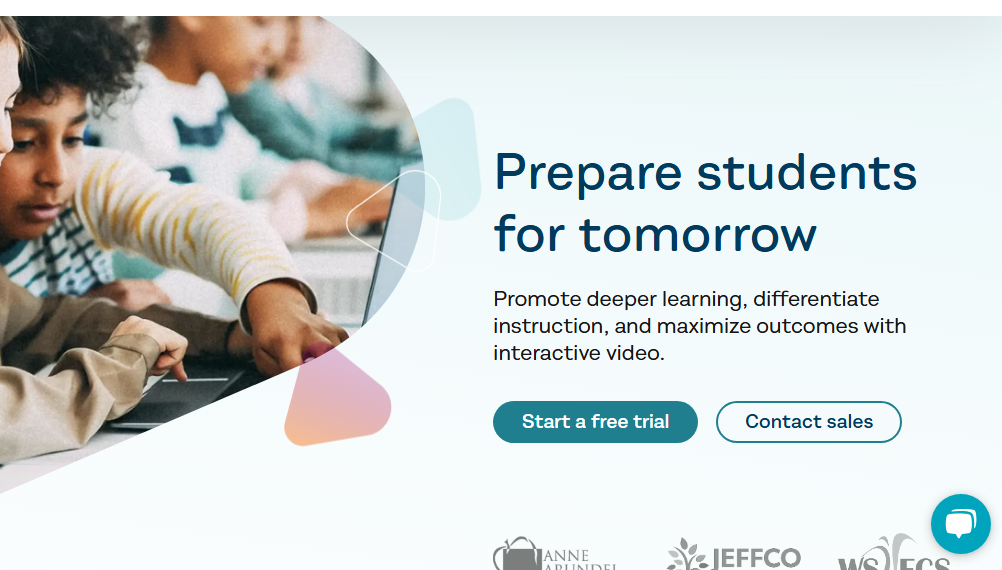
WeVideo vs. Competitors
How does WeVideo compare to other video editing tools?
| Feature | WeVideo | Adobe Premiere Rush | iMovie | Canva Video |
|---|---|---|---|---|
| Cloud-Based | ✅ Yes | ❌ No | ❌ No | ✅ Yes |
| Stock Media | ✅ Yes | ❌ No | ❌ No | ✅ Yes |
| Green Screen | ✅ Yes | ✅ Yes | ❌ No | ❌ No |
| Collaboration | ✅ Yes | ❌ No | ❌ No | ✅ Yes |
| Social Sharing | ✅ Yes | ✅ Yes | ✅ Yes | ✅ Yes |
WeVideo stands out for its cloud storage, built-in stock media, and collaboration tools, making it an excellent alternative to traditional software.
Customer Reviews & Testimonials
WeVideo has received positive feedback for:
✅ Ease of use – Simple interface, even for beginners.
✅ Cloud collaboration – Great for remote teams.
✅ Stock library – Saves time and enhances creativity.
However, some users mention watermarks on free plans and limited offline editing as drawbacks.
Pros & Cons of Using WeVideo
✅ Pros
✔️ Cloud-based; no installation needed.
✔️ Large stock media library.
✔️ Easy social media integration.
✔️ Great for collaboration and education.
❌ Cons
❌ Free version has watermarks.
❌ Limited offline editing.
❌ 4K export available only in premium plans.
Final Verdict: Is WeVideo Worth It?
WeVideo is a top-tier cloud-based video editor for beginners, businesses, and educators. If you need a simple, accessible, and collaborative editing tool with built-in stock media, WeVideo is a solid choice.
